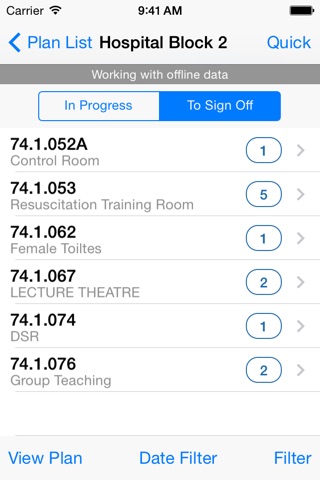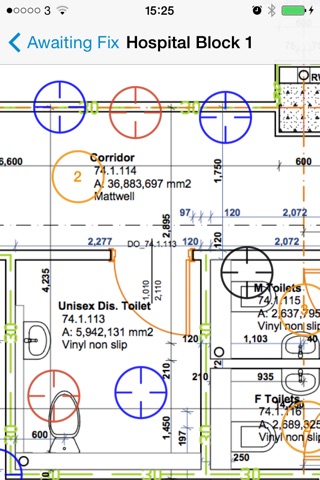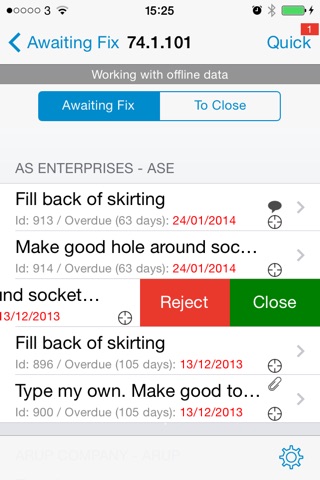Snagmaster Lite app for iPhone and iPad
Developer: Sysnet
First release : 18 Jul 2012
App size: 12.66 Mb
Snagmaster Lite is an easy to use companion App for users of the Snagmaster Project Productivity system. The Snagmaster Lite App provides an extra level of mobile functionality when snagging (or punch-listing).
Snags are easily entered, updated and closed via the App and users can comment on snags plus upload multiple photos from camera or gallery.
Data is transferred seamlessly to the Snagmaster project web-portal and a comprehensive synchronisation process makes it possible to work with or without network connectivity at all stages of the snagging workflow.
Snagmaster Lite is ideal for main-contractors, sub-contractors and clients - in fact any one who delegates and manages construction work on a "per-location" basis.
Features:-
- access to multiple projects
- work with snags in offline mode - no connectivity required
- add snags, mark snags fixed and close snags out via the App
- upload multiple images from camera or gallery for each snag as required
- add comments at every stage as appropriate
- fast data entry via preset snag lists for each work package
- colour indicators display total of snags Awaiting Fix and Awaiting Inspection
- smart list indicators to display totals for Snags Awaiting Fix and Awaiting Inspection
- filter snags by client, manager, sub-contractor or work package
- "time-slice" filter with a variety of presets
- comprehensive sort and search of snag listings
- swipe to sign-off, close or reject snags
- view supporting documents attached to snags (PDF, Word, Excel, Text etc.)
- seamless integration with Snagmaster enterprise web-portal via WiFi or cellular
- sketching functionality
- simple camera interface to take multiple pictures and markup
- Add and filter using snag categories
- Ability to pinpoint exact location of a snag by tapping on a plan
- View project plans and plan groups
- View and filter collective snag pinpoint data on a plan
- View individual snag pinpoint position